Do you multitask like a rockstar and have 13, 14, or even 15+ tabs opened in your Chrome browser? If so, you may have noticed that it can slow down your machine and eat up your RAM. I battled this for a long time, I even upgraded the RAM in my machine. I still experienced my machine slowing down quite a bit. When I am working, I like to have quite a few tabs opened, so I can bounce between different web interfaces such as Google Analytics, Shipstation, eBay, Google Sheets, Amazon, Gmail, etc. I finally realized that it was the tabs in my Chrome browser that was slowing down my machine. After doing some research and trying a few different options, the best solution I found was “The Great Suspender”. It is actually an extension that can be added to your Chrome browser.
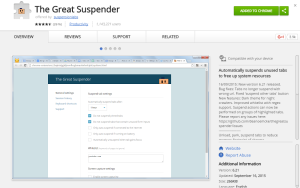
All you need to do is google the terms “the great suspender google extension” and it should be the first result returned. Once you add it to your Chrome browser, you may need to restart Chrome and it should be installed and ready to be used. When you want to suspend a tab all you will need to do is right click anywhere on the page, drag your cursor over “The Great Suspender”, and then click “Suspend Tab”.
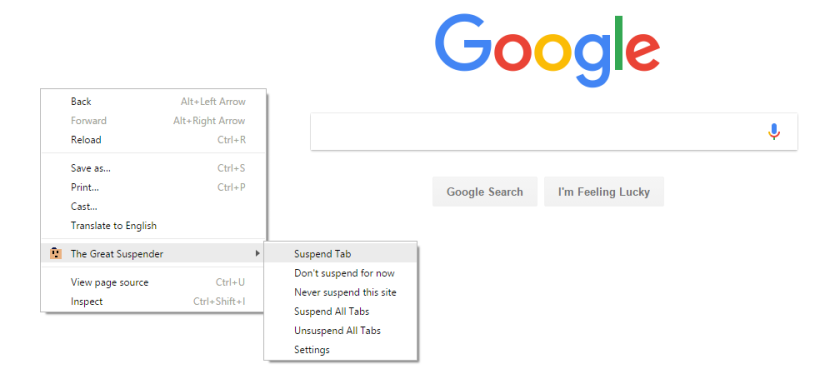
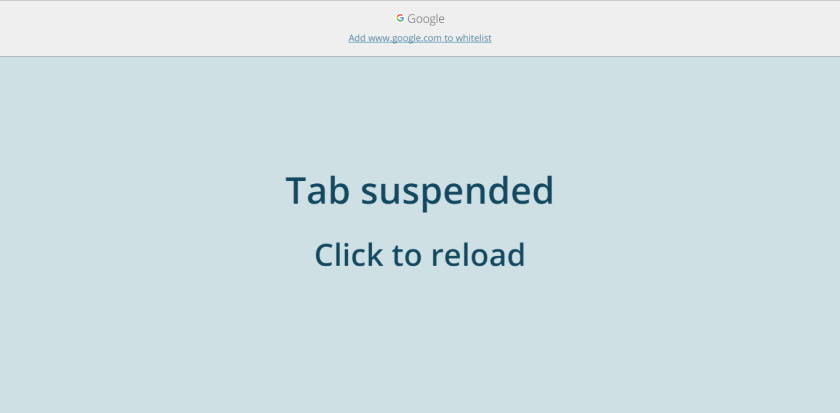
You’re done! The tab should be suspended. If you want to continue where you left off then just click anywhere on the page and it will resume your page. This is now an extension that I cannot live without. I can’t have my machine slowing down and affecting my productivity. Try it out and let us know what you think.
